Visual Studio Code (VS Code) is a popular source code editor developed by Microsoft. The IDE is known for its lightweight nature and exceptional performance. It launches quickly and consumes fewer system resources compared to other full-fledged integrated development environments (IDEs), ensuring a smooth and responsive coding experience.
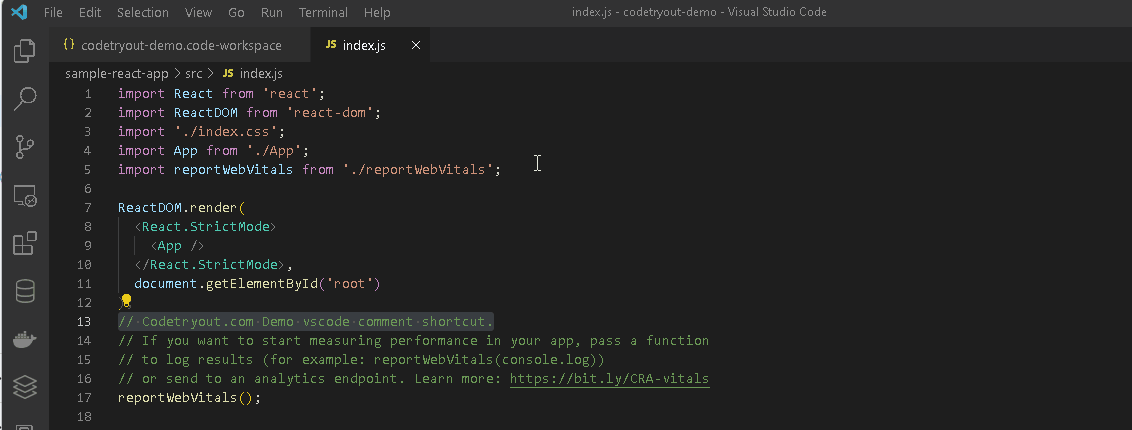
Here are ten notable features of Visual Studio Code:
- Cross-Platform Compatibility: VS Code is available for Windows, macOS, and Linux, making it accessible across different operating systems.
- Extensibility: One of the most powerful features of VS Code is its extensive ecosystem of extensions. You can enhance the editor’s functionality by installing extensions for various programming languages, themes, debugging, Git integration, and more.
- Integrated Terminal: VS Code includes an integrated terminal that allows you to execute commands and run scripts without leaving the editor. It supports both Windows Command Prompt and Unix-like shells.
- IntelliSense: IntelliSense provides intelligent code completion suggestions as you type, based on the language you are working with. It helps you write code faster and reduces errors by offering suggestions for functions, variables, and symbols.
- Git Integration: VS Code comes with built-in Git support, allowing you to work with Git repositories directly from the editor. You can stage, commit, push, and pull changes, view diffs, and resolve merge conflicts, making it convenient for version control.
- Debugging: VS Code offers a powerful debugging experience with support for various programming languages. You can set breakpoints, step through code, inspect variables, and analyze the call stack to identify and fix issues in your code.
- Customizable UI and Themes: You can personalize the appearance of VS Code by choosing from a range of themes and customizing the editor’s layout. It allows you to adapt the UI to your preferences and create a comfortable coding environment.
- Integrated Task Runner: VS Code provides a task runner that allows you to define and execute tasks directly from the editor. It supports various task runners and build systems, enabling you to automate repetitive tasks and streamline your development workflow.
- Integrated Version Control: Alongside Git integration, VS Code also supports other version control systems like Mercurial and Subversion. You can manage multiple repositories, view file changes, and interact with version control features seamlessly within the editor.
- Live Share: VS Code’s Live Share feature enables collaborative coding by allowing multiple developers to work together in real-time on the same project. It enables shared debugging, shared terminals, and shared editing, facilitating remote collaboration and code reviews.
These are just a few highlights of the many features that make Visual Studio Code a popular choice among developers. Its flexibility, extensibility, and ease of use contribute to its widespread adoption in the developer community.