Today, we will look into the installation steps of AWS Toolkit in vs code (Microsoft Visual Studio Code).
Installing the package from Extensions Manager
- Open your VSCode and go to Extensions manager.
- Search for aws toolkit
- Go ahead and install the AWS toolkit extension from Amazon Web Services
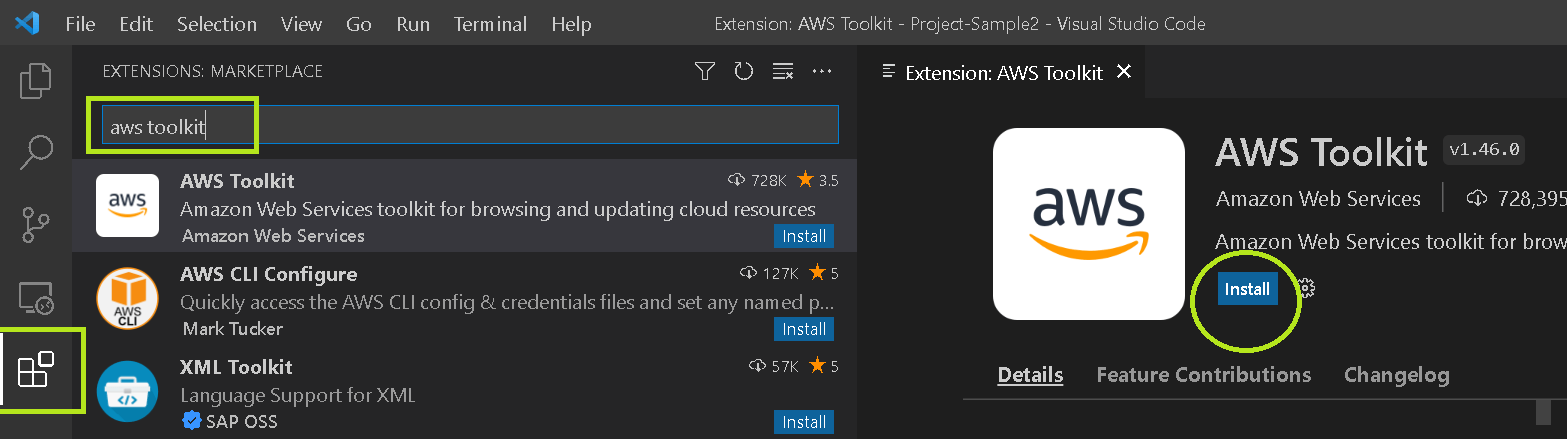
- After installation, restart your vscode IDE.
- Your AWS Toolkit is ready to configure at this stage.
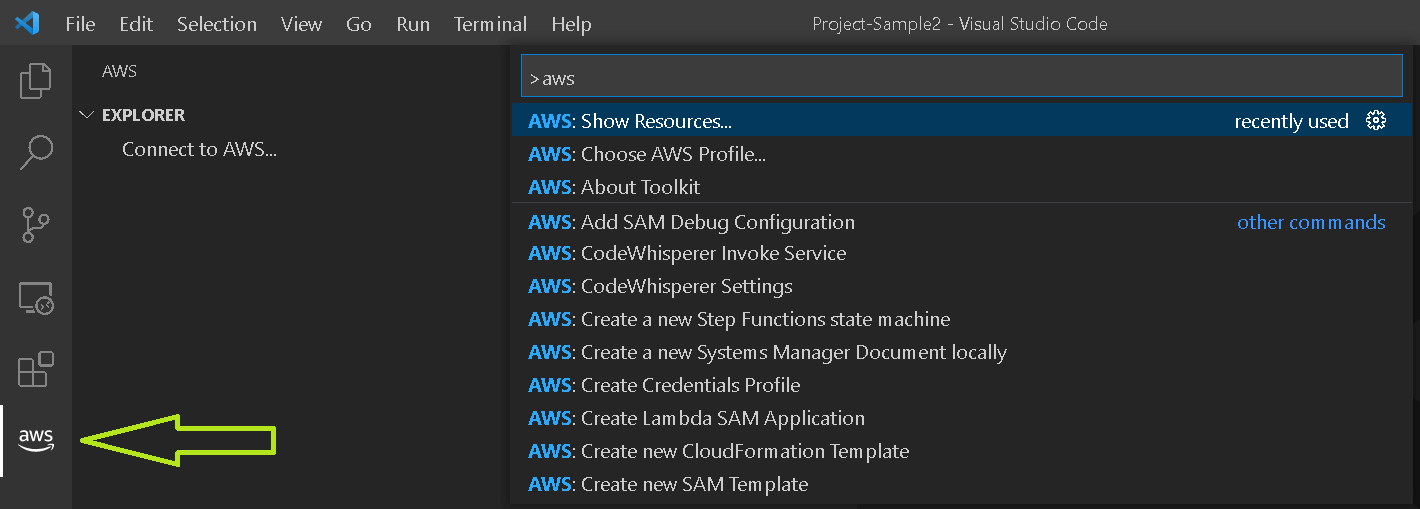
We will prepare another article with the steps to configure the toolkit, with AWS keys.