MobaXterm is one of the first client tools for Windows that introduced many features that are friendly to sysadmins and DevOps engineers. In MobaXterm, copy and paste operations can be performed using keyboard shortcuts or the right-click context menu.
We shall cover one productivity hack of MobaXterm in this how-to guide.
How to copy-paste text or commands in MobaXterm?
In MobaXterm, Ctrl + C and Ctrl + V are not the default keys for Copying and pasting.
Here are the correct steps:
- To Copy: Select the text area you want to copy (it will copy the selected content to the clipboard)
- To Paste: Right-click, and from the context menu, click on paste. OR Shift + Insert in keyboard
Enabling MobaXterm paste using the mouse to right-click (mouse right-click paste-like putty)
You can change settings in MobaXterm, to do paste action while right-clicking. Here is how to do this,
How to enable right-click paste?
- Click on the Settings
- Go to Configuration
- Go to Terminal TAB
- About the centre of the screen, there is a checkbox named Paste using right-click
- Checking this box will enable the mouse to right-click the paste action!
- Restart your MobaXterm to make this feature active. (close all MobaXterm sessions and start again)
Here is a demo:
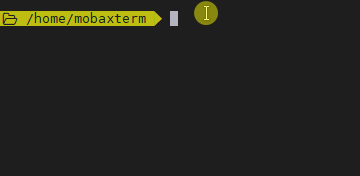
Alternate approach
Alternatively, you can copy and paste the right-click context menu in MobaXterm. Follow these steps to paste using the right-click:
- Select the text you want to copy in MobaXterm.
- Right-click on the selected text. This will open the context menu.
- Choose the “Copy” option from the context menu to copy the selected text to the clipboard.
- Move the cursor to where you want to paste the copied text.
- Right-click at the cursor position.
- From the context menu, choose the “Paste” option to paste the clipboard’s contents.
Remember that the keyboard shortcuts and right-click paste functionality may depend on the specific configuration and settings of your MobaXterm installation.
Conclusion
If you want more MobaXterm productivity hacks, please check this section – MobaXterm How-To guides. MobaXterm is a powerful tool that can help you streamline your workflow and improve productivity. You can easily paste the text into the terminal without using the Ctrl+V keyboard shortcut by enabling the right-click context menu. This simple tip can save you time and make your work more efficient. Try it and see how it can simplify your work with MobaXterm!