Selecting the terminal screen logs can be tedious and dangerous if you are in a critical server environment. By mistake, if you right-click, all commands in the clipboard will be sent to the screen again!
Here is a better and inbuilt way of storing MobaXterm command line output.
How do you save Mobaxterm’s terminal screen or session output?
- Go to the opened tab in which you want to save the screen logs
- Right-click on the tab
- From the pop-up menu, click on the Save terminal output option
- When prompted, where to save your file, select an appropriate location, choose the file name and file extension type, such as .txt
- The plain text type will be a simple text file
- Meanwhile, a Rich Text Document will save the formatting of the screen log, including colour.
With this, you have successfully saved (or exported) your terminal screen logs to a file.
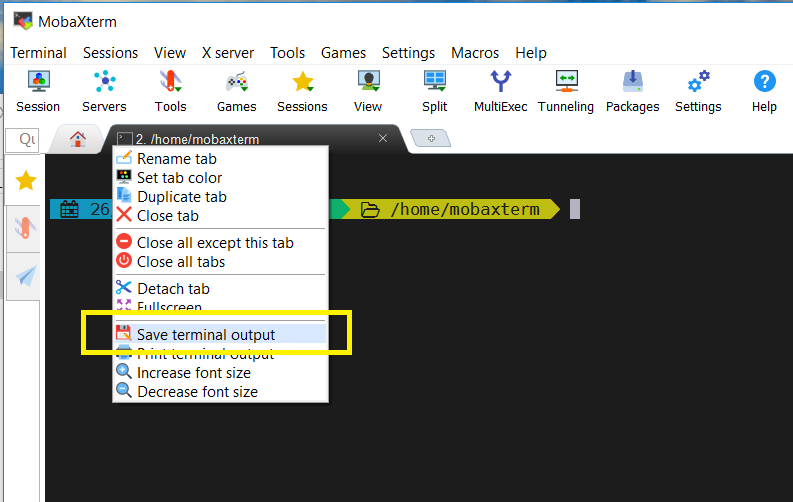
That explains two ways for saving mobaxterm session output to file(s)