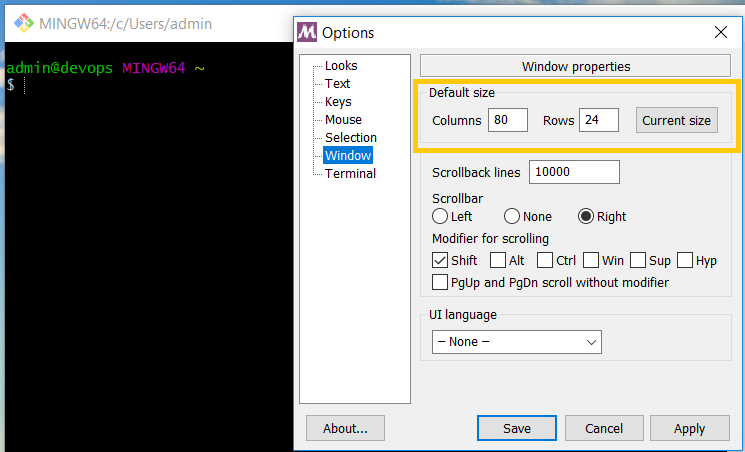I will explain how to set the default git-bash windows size and reduce or increase it to set full screen. Once this is set, whenever you open a new GitBash window, the window size will be put to this.
How to set the default window size in Git-Bash?
- Open your Git Bash window.
- Right-click on Git-Bash title bar
- From there, click on the Options…
- In the Options menu, go to the Window menu (left menu list)
- Then you will see Window properties on the right (also shown in the below image)
- Now, under Default size, set Columns and Rows
- To finalize your setting, click on Save at the bottom of the option window.
- Your custom window size will be available when you open a new Git-bash window.