There is a shortcut key for copying an entire code line to the next line (or copy to the previous line)
To copy the code line downwards:
Shift + Alt + Down
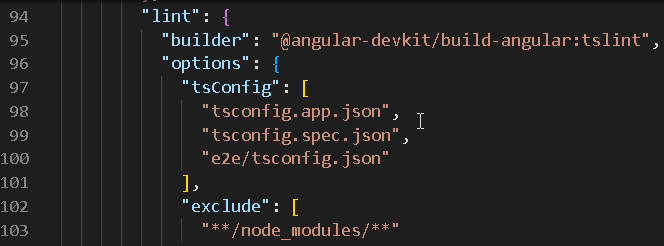
To copy the code line to the previous line (above).
Shift + Alt + Up
Note: The copy action will duplicate the current line contents to a new line by shifting down the existing line, and will not override contents if there is something already.
Tested in vscode on Windows.