The vscode feature minimap (a floating file preview pane) is annoying for most of us! If you want to disable it, here are the steps to enable or disable it.
The latest versions of the vscode editor (as of July 2022) added this to the menu bar, the minimap option can be accessed as shown below
- Go to View menu
- Check or uncheck to show or hide minimap.
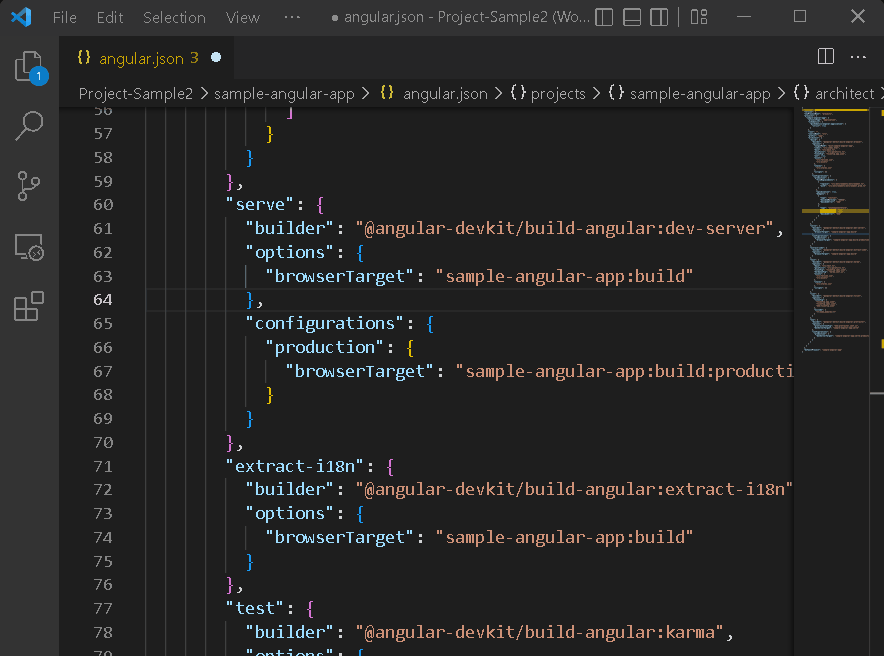
Settings for Older vscode versions
For older versions of vscode, where you do not have this option in the menubar, can be changed from here:
- Open the vscode File menu.
- Click Preferences.
- Click Settings.
- In the search settings, search for editor.minimap.enabled
- Uncheck – Controls whether the minimap is shown.
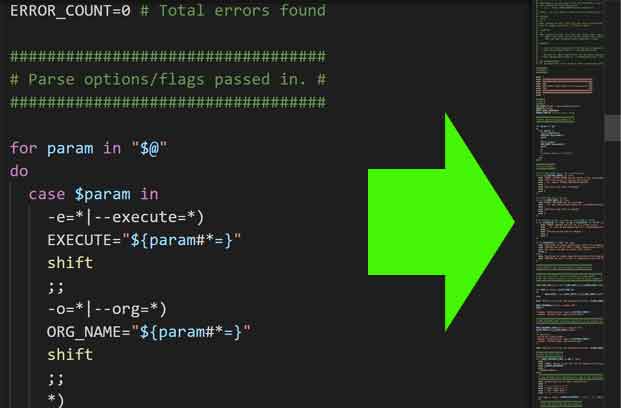
Notes: This setting is tested in Windows Visual Studio Code Editor. VSCode identifies this preview pane as the minimap.