TeamCity and Jenkins are popular CI/CD tools for automating software builds, testing, and deployment processes.
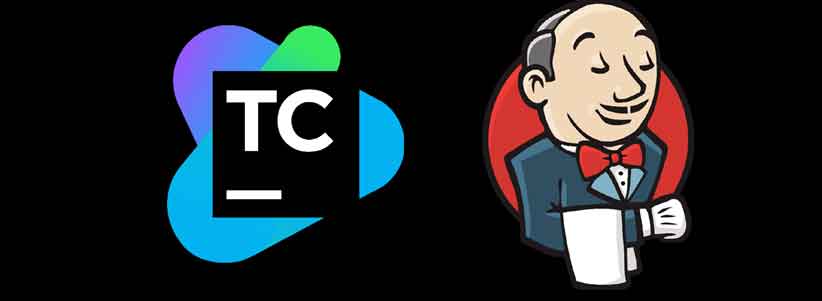
Let’s compare Team City and Jenkins based on various aspects:
#1 User Interface:
- TeamCity: TeamCity offers a clean and intuitive web-based interface. It provides a user-friendly dashboard, detailed build logs, and extensive project management capabilities.
- Jenkins: Jenkins also provides a web-based interface with a more technical and extensible approach. The interface can be customized using plugins and extensions but may require more configuration and setup.
#2 Ease of Use:
- TeamCity: TeamCity is known for its easy use and quick setup. It provides a guided installation process and has a user-friendly configuration interface, making it easier for beginners to get started.
- Jenkins: Jenkins is highly customizable but requires more initial configuration. It offers a steep learning curve, especially for users who need to gain experience with Jenkins or CI/CD tools.
#3 Scalability:
- TeamCity: TeamCity can handle large-scale builds and deployments. It has built-in support for distributed forms and can efficiently distribute workload across multiple build agents.
- Jenkins: Jenkins can also scale to handle large projects and deployments. However, it may require additional configuration and setup, such as setting up distributed build agents or using external tools like Kubernetes for scalability.
#4 Plugin Ecosystem:
- TeamCity: TeamCity has a comprehensive set of built-in features and supports a wide range of technologies out-of-the-box. While it has a more miniature plugin ecosystem than Jenkins, it provides the most commonly needed integrations.
- Jenkins: Jenkins has a vast ecosystem of plugins, allowing extensive customization and integration with various tools and technologies. The plugin community is active, supporting a wide range of use cases.
#5 Integration with Version Control Systems:
- TeamCity: TeamCity integrates well with popular version control systems like Git, Subversion, Mercurial, and Perforce. It provides automatic detection of changes and supports advanced version control features.
- Jenkins: Jenkins also supports integrating various version control systems through plugins. It provides flexibility in configuring source code management, but the level of integration and features may vary depending on the specific plugin used.
#6 Community and Support:
- TeamCity: TeamCity is a commercial product JetBrains offers, providing commercial support options. It has an active community, forum support, and regular updates.
- Jenkins: Jenkins is an open-source project with a large and active community. It has extensive documentation, a wide range of community-contributed plugins, and community support through forums, mailing lists, and other channels.
#7 TeamCity and Jenkins similarities
- Both TeamCity and Jenkins provide core CI/CD functionality, enabling the automation of build, test, and deployment processes. They support continuous integration by automatically building and testing code changes and facilitate continuous deployment by automating the release and deployment of applications.
In summary, TeamCity is known for its ease of use, quick setup, and comprehensive built-in features, while Jenkins provides more flexibility, extensibility, and a vast plugin ecosystem. The choice between TeamCity and Jenkins depends on your specific requirements, preferences, and the level of customization and integration needed for your CI/CD workflows.