GitHub Actions and Jenkins are popular CI/CD tools for automating software development workflows.
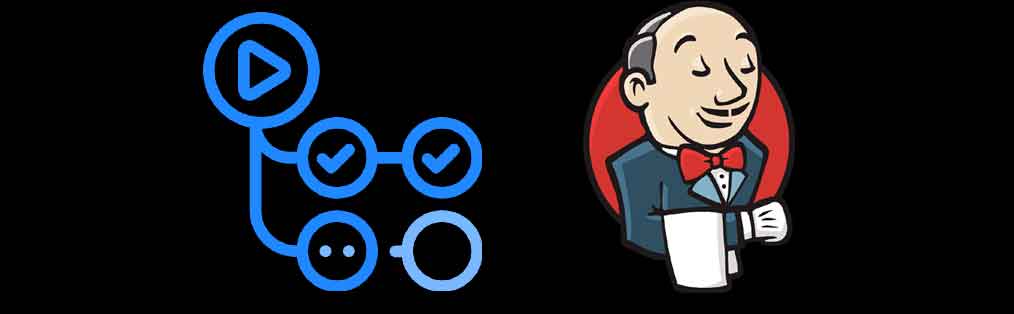
Let’s compare GitHub Actions and Jenkins based on various aspects:
#1 Integration with Git and GitHub:
- GitHub Actions is tightly integrated with Git and GitHub. It seamlessly integrates with GitHub repositories, allowing you to trigger workflows based on events like code pushes, pull requests, and issue comments.
- Jenkins supports integration with Git and GitHub through plugins. It can monitor repositories for changes, and trigger builds accordingly, but the integration might require additional configuration and setup.
#2 Ease of Setup and Configuration:
- GitHub Actions offers a simple and intuitive setup process. It is pre-installed and available directly within GitHub repositories, eliminating the need for a separate infrastructure setup. Workflow configuration is done using YAML files within the repository.
- Jenkins requires manual installation and setup on a separate server or infrastructure. It provides more flexibility and customization options but requires more initial configuration and maintenance.
#3 User Interface:
- GitHub Actions has a modern web-based interface integrated into the GitHub repository. It provides a user-friendly visualization of workflows, job statuses, and logs. Configuration changes can be made directly in the repository.
- Jenkins offers a web-based interface that can be customized using plugins. While it provides extensive flexibility, the interface can be more technical and require more configuration to achieve the desired visualization.
#4 Plugin Ecosystem:
- GitHub Actions has a growing ecosystem of pre-built actions that can be easily incorporated into workflows. These actions cover many tasks, such as building, testing, and deploying software. You can also create and share your own custom actions.
- Jenkins has a vast and mature plugin ecosystem allowing extensive customization and integration with various tools and technologies. Plugins are available for almost every use case, making it highly flexible.
#5 Scalability:
- GitHub Actions is a cloud-based service provided by GitHub. It can scale automatically to handle high-demand workflows without additional infrastructure setup or management.
- To achieve scalability, Jenkins can scale horizontally by distributing the workload across multiple build agents, but it requires manual configuration and setup. Additional infrastructure management might be necessary for large-scale deployments.
#6 Community and Support:
- GitHub Actions has a growing community and is actively supported by GitHub. It provides official documentation, community forums, and support channels.
- Jenkins has a large and vibrant open-source community. It has extensive documentation, plugins, and community support available through forums, mailing lists, and other channels.
#7 Similarities of GitHub Actions and Jenkins
- Containerization: GitHub Actions and Jenkins have built-in support for containerization and Docker. They enable the execution of build and test tasks within containers, facilitating reproducibility and consistency across different environments.
- Workflow Configuration: Both tools offer a configuration-based approach to define and manage CI/CD workflows. GitHub Actions uses YAML-based workflow files that allow users to define the sequence of jobs, steps, and actions. To define workflows, Jenkins uses a web-based graphical user interface (GUI) or Jenkinsfile, a declarative or scripted pipeline configuration file.
In summary, GitHub Actions provides seamless integration with Git and GitHub, has an easy setup process, and offers a modern web-based interface. It is well-suited for projects hosted on GitHub and for developers who prefer simplicity and convenience. On the other hand, Jenkins provides more flexibility, customization options, and a mature plugin ecosystem. It requires manual setup and configuration but is highly scalable and suitable for complex CI/CD workflows. The choice between GitHub Actions and Jenkins depends on your requirements, existing infrastructure, and the customization and control you need in your CI/CD pipelines.
References: