We started experimenting with Rundeck and encountered a situation where I wanted to schedule the job to run every hour.
This is a built-in feature in Rundeck to schedule jobs, ranging from seconds to even yearly. Here are the steps we followed for scheduling to run every hour. Let’s look at the rundeck job, which runs automatically every hour.
Hourly Job configuration steps using Rundeck Crontab
- Go to the edit job option (Action – Edit this job)
- Go to the Schedule tab
- Select Schedule to run repeatedly to Yes
- Now, select the Tab: Crontab
- Enter the below cron schedule:
0 0 * ? * * *- You may choose any schedule may use this free tool to generate cron trigger time syntax: https://www.freeformatter.com/cron-expression-generator-quartz.html
- For the hourly job schedule, in our example, the option now looks like this:
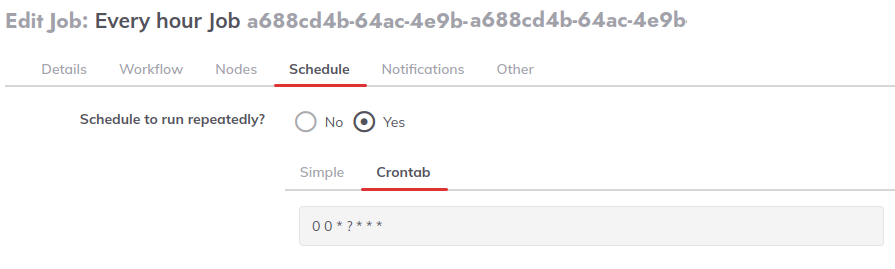
- Now, save your Job and go back to the main page.
- The first execution would be picked up within a few minutes.
- The job listing page also shows the scheduled time for the subsequent execution.
Rundeck picked up the schedule and started running it every hour.
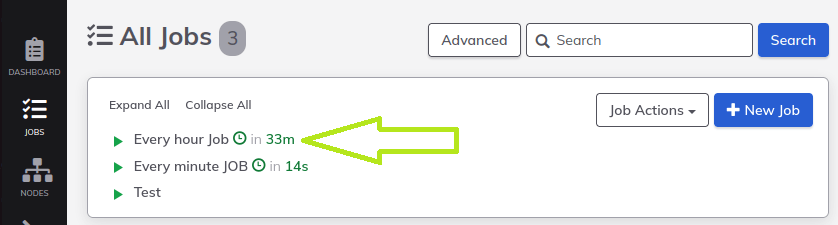
If you have more questions, please feel free to ask.
FAQ: How do I schedule a Rundeck job?
This guide provides the steps to schedule a Rundeck job for a specific interval. You may further customize this to run according to your requirements.
How do you use the crontab feature in Rundeck?
The steps above can be used to configure Rundeck crontab, and you can format the crontab syntax with the given link.
What is a Scheduled Job in Rundeck?
Rundeck is an open-source automation tool that simplifies and centralizes everyday IT task management. It allows users to define and run workflows across their infrastructure. Rundeck offers a web-based interface for job scheduling, orchestration, and remote systems execution. Scheduled tasks in Rundeck refer to predefined jobs or operations that run at specific intervals or times. These tasks are designed to streamline routine operations, enabling users to automate repetitive processes such as system maintenance, backups, and application deployments. By automating complex workflows and ensuring timely execution, Rundeck’s scheduled tasks reduce manual intervention and minimize the risk of errors in IT operations, enhancing overall efficiency.