The error message “apt-get update release file is not valid yet” usually occurs when the system’s package manager (apt) is unable to fetch or verify the release file for a specific repository. This issue can happen in virtual machines or physical machines running Ubuntu.
Error: apt-get update release file is not valid yet
When you run the sudo apt update command, it exits with the error ubuntu apt-get update release file is not valid yet. The reason for this error could be, your system time is behind the actual time.
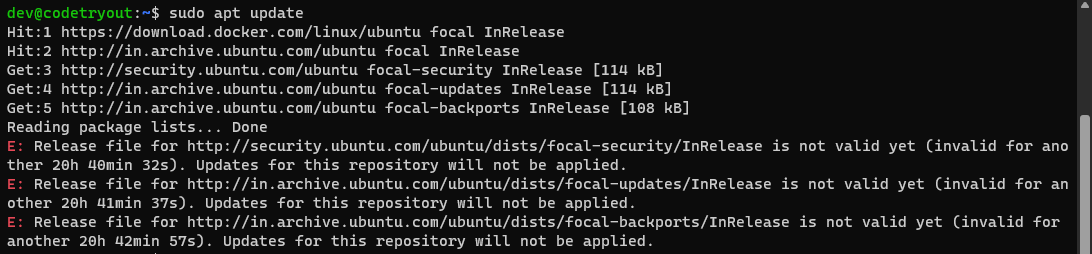
To fix this error, you need to update your system time to the current real-world time.
How to fix the error ubuntu apt-get update release file is not valid yet
Run the below command to update your system time to real-world time. You would require an internet connection because the current time strings are fetched from the internet.
Syncing the system date to real-world time
sudo date -s "$(wget --method=HEAD -qSO- --max-redirect=0 google.com 2>&1 | grep Date: | cut -d' ' -f2-7)"This will set your system time to the Google.com page response header time.
Retrying the apt-get update or apt update
After you set the system time, run update and upgrade commands again and it will work.
To update
apt updateTo Upgrade
sudo apt upgradeReference: Setting system time and date in sync with the internet time: https://unix.stackexchange.com/questions/79112/how-do-i-set-time-and-date-from-the-internet
If none of the above steps resolve the issue, it’s possible that the repository itself is temporarily unavailable or undergoing maintenance. In such cases, you may need to wait for some time and try running apt-get update again later.
If the problem persists, it’s recommended to seek assistance from the Ubuntu community forums or the support channels specific to the repository or virtual machine software you are using. Providing additional details, such as the specific repository or any recent changes made to the system, can help in troubleshooting the issue more effectively.