The “ModuleNotFoundError: No module named ‘snowflake‘” error typically occurs when the required module, in this case, “snowflake,” is not installed or cannot be found in the Python environment you’re using.
dev@codetryout:~$ python3
Python 3.8.10 (default, May 26 2023, 14:05:08)
[GCC 9.4.0] on linux
Type "help", "copyright", "credits" or "license" for more information.
>>> import snowflake.connector
Traceback (most recent call last):
File "<stdin>", line 1, in <module>
ModuleNotFoundError: No module named 'snowflake'
>>>To resolve this issue, you can follow these steps:
Make sure you have the Snowflake Python connector installed by running the following command in your terminal or command prompt:
pip3 install snowflake-connector-pythonThis command will download and install the Snowflake Python connector package from PyPI (Python Package Index).
After installing the package, try importing the module again in your Python script or interpreter:
import snowflake.connector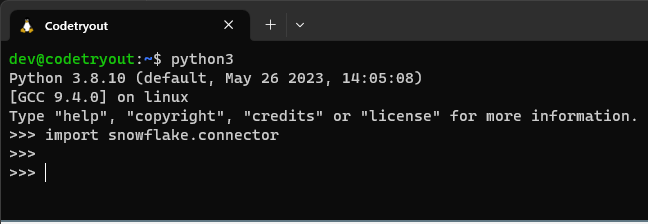
If the import statement executes without errors, the module has been successfully installed and can be used in your code.
If you still encounter the same error after following these steps, please provide more details about your environment, such as the version of Python you’re using and any additional error messages so we can assist you further.
What is SnowFlake
Snowflake is a cloud-based data warehousing platform that provides a modern and scalable solution for storing, processing, and analyzing large amounts of data. Snowflake is known for its unique architecture that separates storage and compute resources, allowing users to manage and process data without complex infrastructure management efficiently.