The error message you received, “ModuleNotFoundError: No module named azure identity,” indicates that the Python module named “azure.identity” is not installed or cannot be found in your Python environment.
You need to install the “azure-identity” module to resolve this issue. You can do this by following these steps:
Step #1 Install the “azure-identity” module by running the following command:
pip3 install azure-identityExample:
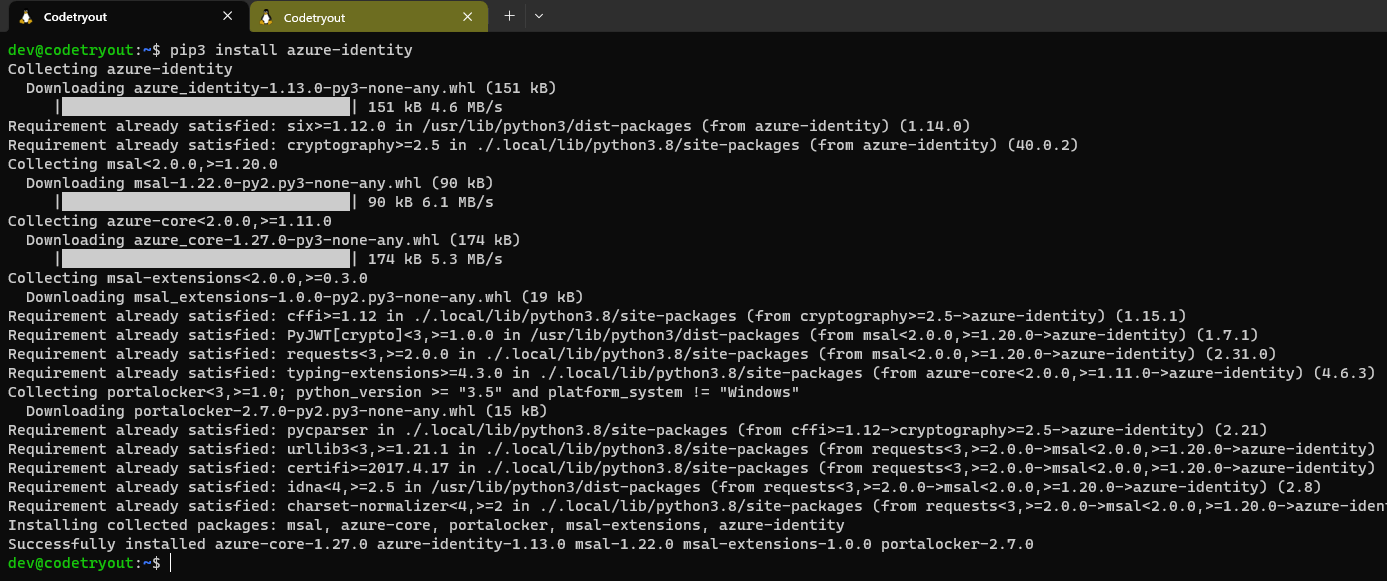
This command will download and install the “azure-identity” module and its dependencies.
After successfully installing the “azure-identity” module, you should be able to import it into your Python code without encountering the “ModuleNotFoundError” exception. Make sure to include the import statement at the beginning of your Python script:
Step #2 Make sure to include the import statement at the beginning of your Python script:
Example:
# This is an example
from azure.identity import DefaultAzureCredentialRecap
Depending on your specific requirements, you may need to install additional Azure-related modules.
If the import statement executes without errors, the module has been successfully installed and can be used in your code.
Please note that the specific Azure services you intend to use may require additional modules. The “azure.identity” module is a package, and depending on your requirements, you may need to install extra packages for specific Azure services. You can refer to the Azure documentation for the services you are working with to determine any additional dependencies.
If you still encounter the same error after following these steps, please provide more details about your environment, such as the version of Python you’re using and any additional error messages so I can assist you further.