Today, let us look to explore the best alternative(s) for Putty and MobaXterm for Windows users. Putty and MobaXterm are the most popular terminal client among System Administrators, DevOps Engineers, Developers, Architects, and SREs today. If you are a Windows user for your system activity connecting to Linux servers, the best alternative would be (or at least you should try it once!) Windows Terminal, from Microsoft.
Putty
PuTTY is a free and open-source terminal emulator – Putty has been here for ages (Initial release January 8, 1999; 23 years ago as per https://en.wikipedia.org/wiki/PuTTY ). It is the most reliable and lightweight software tool for connecting to servers. To summarize high-level PuTTY features:
- Lightweight
- Have portable and installable versions available for free download.
- Limited customizations
- No TABs are supported by default.
- SSH Tunnelling is possible.
MobaXterm
MobaXterm is an ultimate toolbox for remote computing, is relatively new, with sophisticated features, such as options to connect to many terminals – Linux SSH, SCP, Windows RDP, AWS, Powershell, and the list goes on. However, for getting full features and for commercial use, you would have to pay for it. Let us looks at the features:
- Paid software for commercial use.
- Portable and installable versions are available.
- A large set of customizations is available for the free version.
- More advanced customizations for the paid version
- TABs are supported
- Acts as a client for several terminals, Linux, Windows, Cloud, and so on.
- A local bash shell & terminal is available for bash shell features within Windows.
- SSH Tunnelling is possible.
Windows Terminal
Microsoft Windows Terminal (Initial release May 3, 2019; 3 years ago as per https://en.wikipedia.org/wiki/Windows_Terminal ) is a new player in this game. However, this is in active development like vscode. The TAB feature alone was the first reason for me to try out the Windows terminal, and slowly I got used to it after exploring other features. You can set multiple profiles and have them customized heavily.
- From Microsoft, so works great with Windows.
- Only the installer is available. You can get it free from the Microsoft Store.
- Limited customizations are available
- Multiple profiles are supported
- TABs are supported (and choose colours for your TAB!)
- Screen splitting, horizontal and vertical support.
- Additional to Linux SSH remote, it Works excellent for local WSL and PowerShell command line use.
- SSH Tunnelling is possible (with the help of WSL).
Windows Terminal
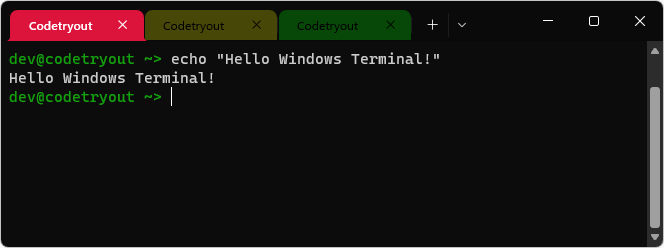
MobaXterm Portable
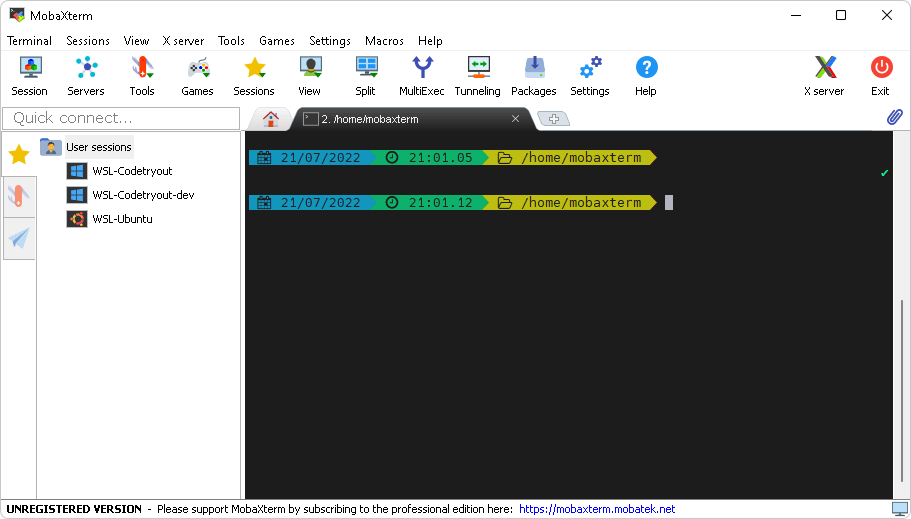
Putty
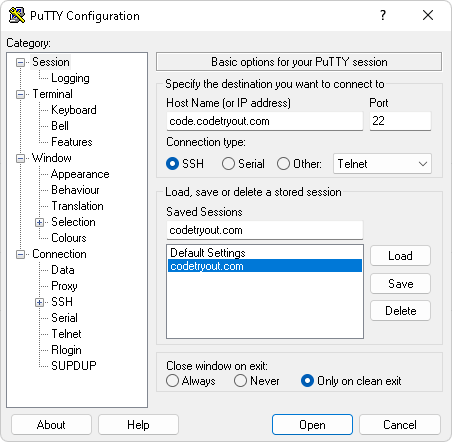
Do you have any experience with these terminal clients? Would you like to share it with us all? Please feel free to let us know!
FAQs:
Is there a way to customize the local bash terminal in MobaXterm?
Yes, please refer to customizing Mobaxterm local bash
How to copy terminal output in Windows Terminal or WSL (copy-pastes)?
Here is a guide for keyboard shortcuts to copy-paste in WSL
How to save the terminal output in vscode?
You have the option to do that. Please refer to this guide