Ubuntu 18.04 xrdp RDP Error
If you are like me, trying to connect to your Ubuntu desktop remotely using a Windows RDP client and are stuck with the error message:
authentication is required to create a color managed device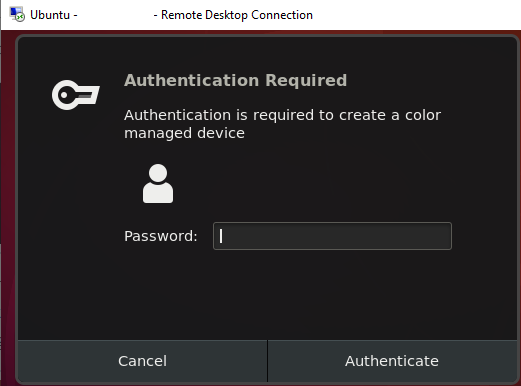
Simple Solution
Click the CANCEL button, and it will take you to the desktop!
Note, this is a temporary solution, you will be stopped by this pop-up message every time you reconnect.
Permanent Solution
Edit the file, /usr/share/polkit-1/actions/org.freedesktop.color.policy
vi /usr/share/polkit-1/actions/org.freedesktop.color.policyGo to the defaults section and modify <allow_inactive>no</allow_inactive> to <allow_inactive>yes</allow_inactive>
<defaults>
<allow_any>auth_admin</allow_any>
<allow_inactive>yes</allow_inactive>
<allow_active>yes</allow_active>
</defaults>