Let us quickly explore the minimum required steps to run a docker Prometheus container and access the Prometheus dashboard from localhost.
Command to run Prometheus without any customization
The basic command to run Prometheus docker container is:
sudo docker run -p 9090:9090 prom/prometheus- sudo – if you are using a non-root user
- the docker run command
- -p followed by your local port 9090, and the container default port is 9090, so 9090:9090
- Then the image name prom/prometheus
- Once the container is up, you can access the Prometheus dashboard from a web browser.
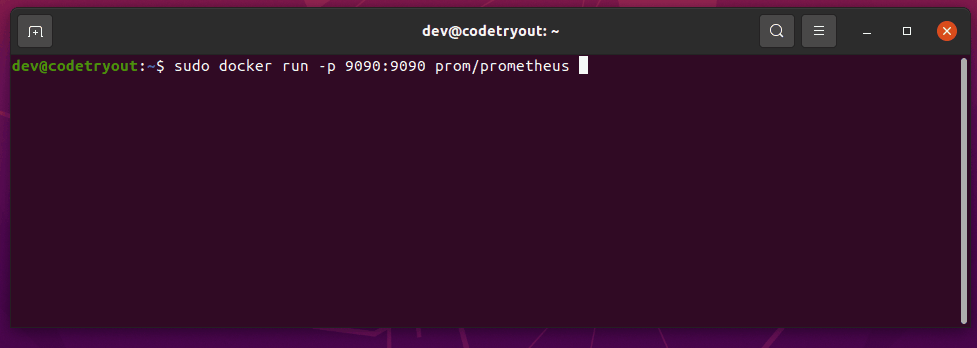
How to access Prometheus dashboard from a localhost port
To access the Prometheus dashboard, use the port you have defined in the previous step. I have used 9090, so in my case, it would be:
https://localhost:9090References:
- Prometheus docker hub: https://hub.docker.com/r/prom/prometheus
- Prometheus official website: https://prometheus.io/