Visual Studio Code Windows, to show/hide (toggle) the activity bar (the left-side menu button bar) using your own keyboard shortcut, follow these steps.
- Open vscode File menu
- Click Preferences
- Click Keyboard Shortcuts
- In keyboard shortcut listing, search for workbench.action.toggleActivityBarVisibility
- Once it is listed, Select it and press Enter
- Enter a key combination as your shortcut, eg: Ctrl + Alt + B
- Press Enter key to confirm the shortcut key combination
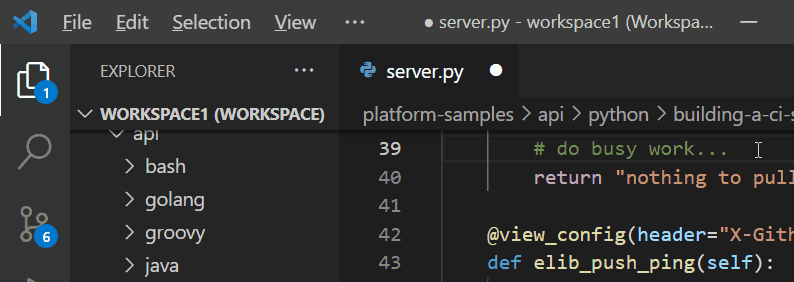
Now, you would be able to show or hide the sidebar (activity bar) using the shortcut key combination, that you have configured. You have gained more real-estate for development!