Yes! vscode supports multiple cursors simultaneously. You can access additional cursors in different locations with the keyboard shortcut:
vscode accessing multiple cursors
Alt+Click
Let us try out:
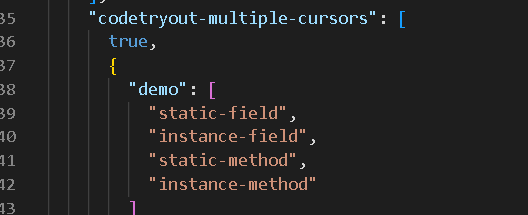
To go back to a single cursor, press the Esc Key. This shortcut works in vscode Windows and vscode Ubuntu
For more vscode keyboard shortcuts, please refer to: https://codetryout.com/vscode-keyboard-shortcuts/