If you are looking for the fastest way to comment multiple lines together, here is the shortcut key.
Select the lines you wanted to comment, and then:
Ctrl + /
You will save a lot of time in commenting or removing comments from multiple lines using this shortcut key, instead of adding comments for each line, one by one.
To uncomment multiple lines, press Controll and forward-slash again (Yes it is a toggle key pair.)
Ctrl + /
Note: This is tested on Windows 11, vscode IDE.
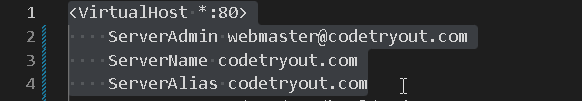
Please also refer to another superfast shortcut to select code block in vertical: Vscode vertical select