Hello, we were installing the latest and greatest version of Ubuntu, 22.04lts on a VirtualBox VM. Sharing the setup instructions here for newbies looking to set up the latest Ubuntu for Docker and Kubernetes experiments.
Here is a checklist before you get started quickly:
- Download the Ubuntu 22.04lts desktop version from Ubuntu.com (Direct download link).
- Install VirtualBox if you haven’t done it already.
- Create a Virtual Machine for your new Ubuntu machine. (Configurations given below)
- Map the downloaded Ubuntu OS ISO file and start the VM
- Selection install mode from the boot screen GNU GRUB menu.
- Follow the installation steps, such as timezone, date, package selection, etc.
- Start your new Ubuntu 22.04 VM!
We believe it would be easy for you to follow these steps as it is described above, with some additional details in VM configurations and installation steps.
The VirtualBox VM settings (System requirements for a Docker host)
We have a Windows 11 host machine and the latest version of VirtualBox. We have checked the system requirements for Docker and the minimum configuration requirements for Ubuntu 22.04.
Docker recommends a minimum of 4GB RAM and 2 CPUs. We have configured it and provided a virtual disk space of 500GB.
Ubuntu 22.04 recommendations are similar: a 2 GHz dual-core CPU, 4GB RAM, and so on.
Here is the complete configuration we followed for the Motherboard (including RAM):
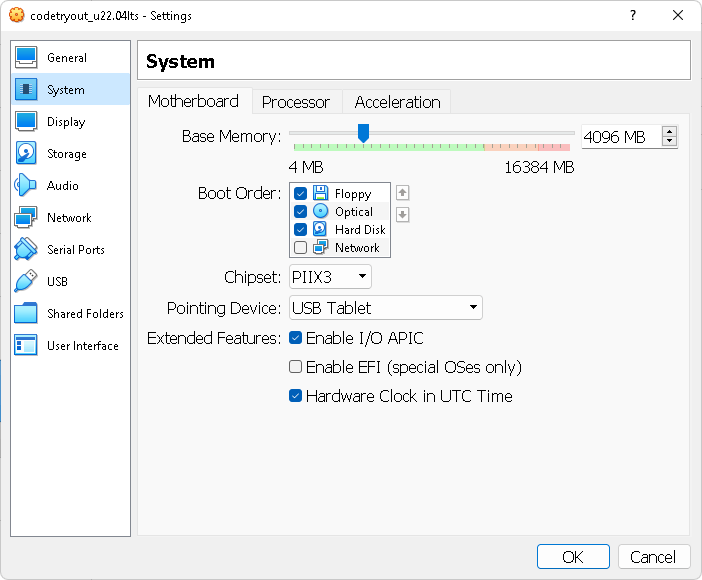
For the CPU, select two processors.
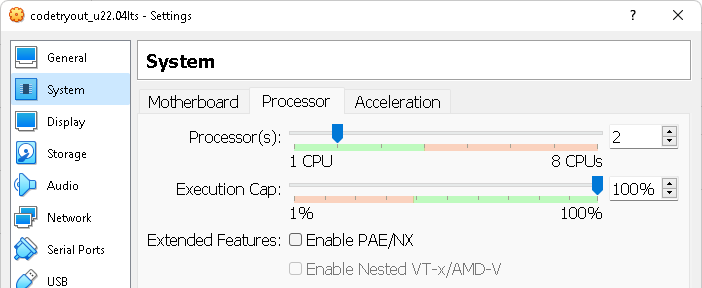
VirtualBox how to install Ubuntu from iso?
Map the Ubuntu ISO file to the Virtual Machine’s CD drive and install the VM.
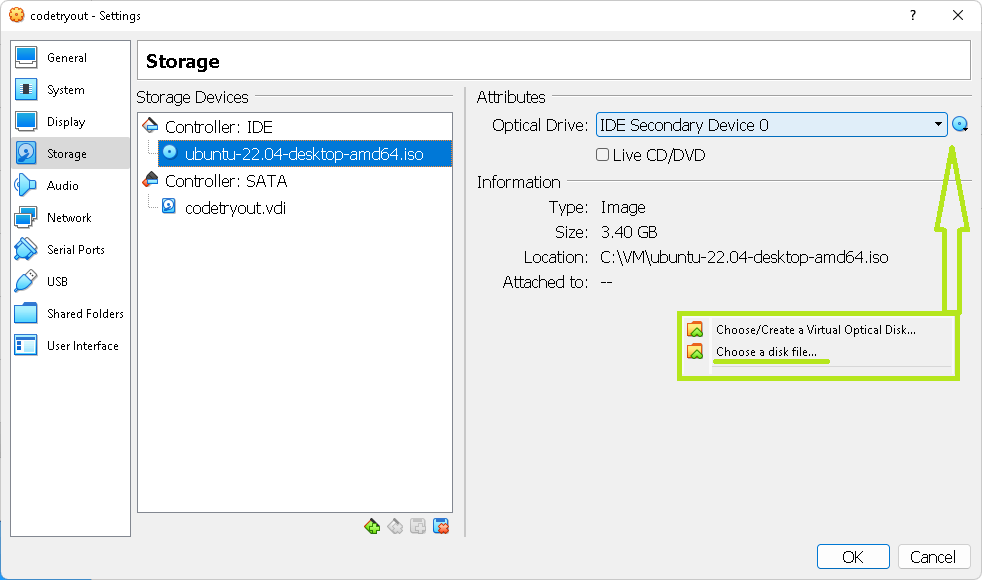
A quick walkthrough of installation steps
Select the Try or install Ubuntu from the boot menu:
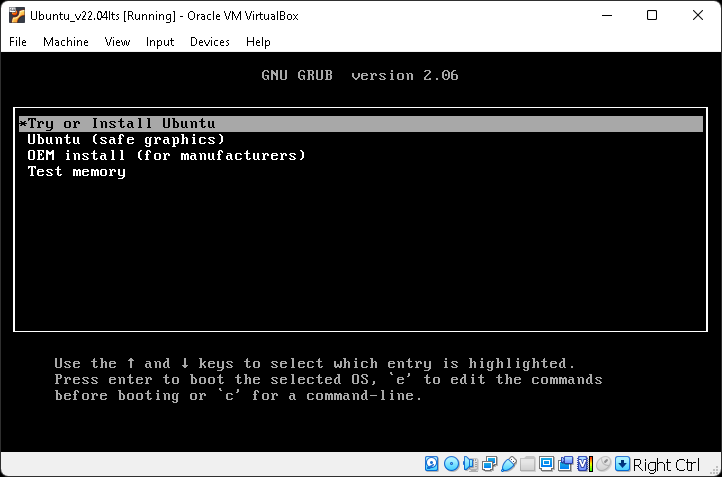
Continue with your installation preferences and your new VirtualBox VM will be ready in a few minutes!
FAQs
How to install VirtualBox guest additions on Ubuntu VM?
We have a detailed guide for this, please read: Ubuntu VM VirtualBox guest addition steps
How to enable file or folder copy between VirtualBox Hosts and guests?
Another detailed guide to enable copy pastes – VirtualBox enabling copy paste ubuntu.
How to install VirtualBox on Ubuntu
There is another guide explaining the steps to install VirtualBox on Ubuntu
Related: How to install Ubuntu 22.04 VM using the VirtualBox 7 unattended method
Do you have any questions? Please feel to contact us.