Today, we will install the Ubuntu package* for the Google Chrome browser on Ubuntu 23.04 (in a laptop or Virtual Machines VM)with Two simple steps, have a look!
If you got errors while trying sudo apt install chrome, here is the solution. The steps given here are quick and short yet simple to follow; even a newbie Ubuntu user should be able to follow them!
FAQ: Installing Chrome on Ubuntu
Solution: Follow this simplified Two Step guide below, to install chrome browser on your Ubuntu.
Step #1 Open your Ubuntu terminal window.
Here are the steps if you are new to opening a command prompt in Ubuntu. Otherwise, open the terminal and then go to Step #2
How to open a terminal window in Ubuntu?
Open your Applications search window by clicking the bottom left menu.
Type in “terminal“, and open the Terminal window.
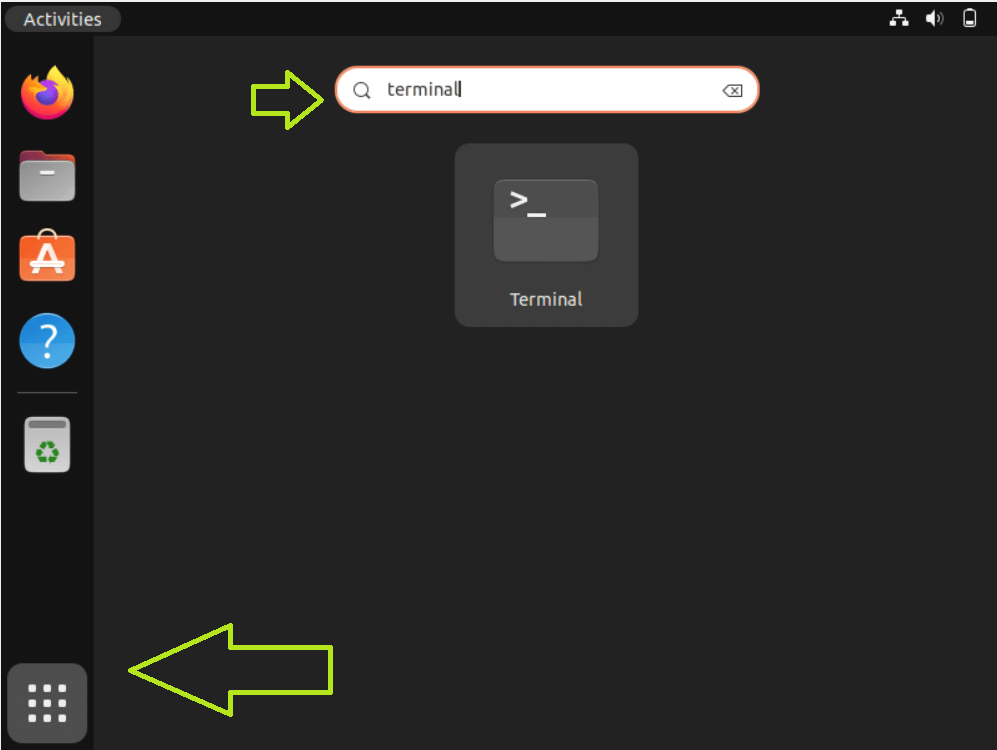
Step #2 Download the latest Chrome installer from Google.
You have the Terminal open in front of you now. The first step is to update the system packages and repositories inventory.
sudo apt updateNext, run the below two commands to download Chrome’s latest version for Ubuntu:
Command #1: Download the newest google chrome from Google’s official download page dl.google.com (Demo image given below)
wget https://dl.google.com/linux/direct/google-chrome-stable_current_amd64.debDemo – Downloading the latest google chrome .deb package for Ubuntu using the wget command.
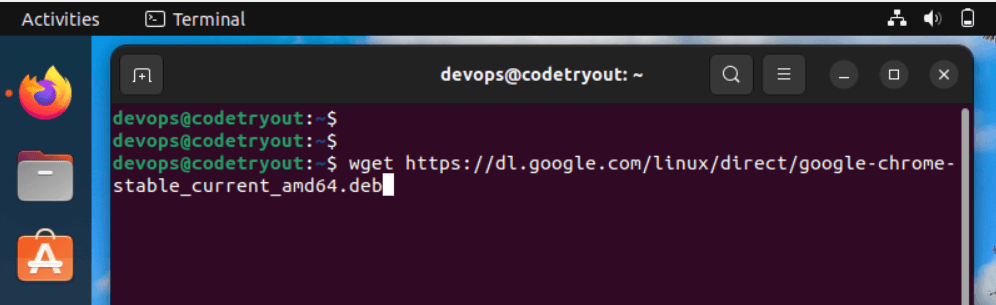
Command #2: Install Google Chrome from a command line. (Demo image given below)
sudo dpkg -i google-chrome-stable_current_amd64.debNote: Enter your user – password if prompted by sudo.
Demo – installing google chrome in the command line using the dpkg command.
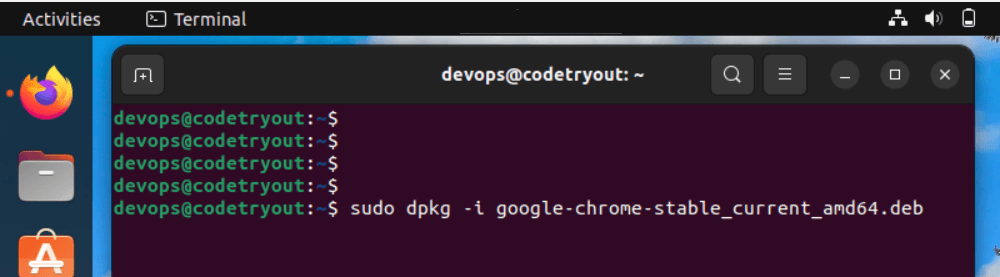
With this, you have your Google Chrome browser ready in Ubuntu and can access it from your applications list.
.. and you are all set with your Chrome in Ubuntu now!
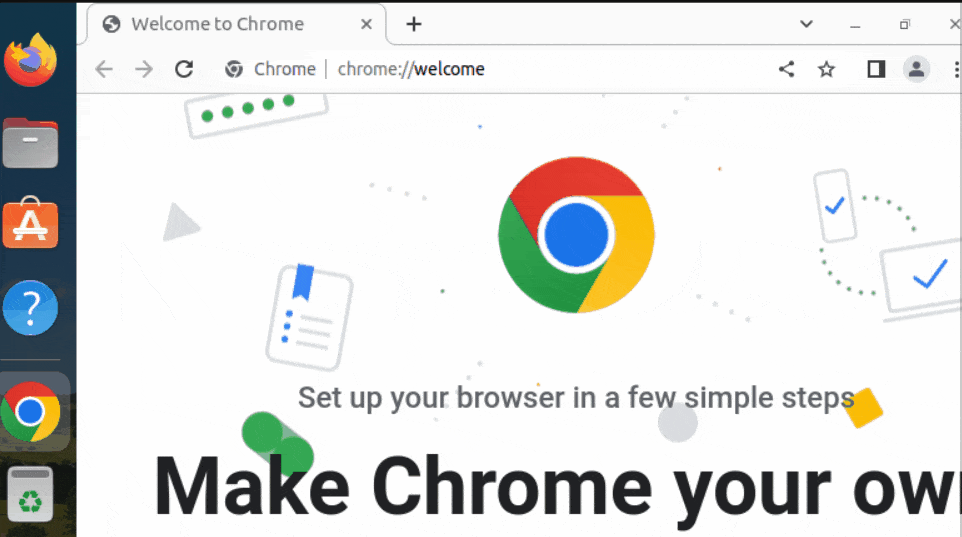
* What is Ubuntu package installation?
Ubuntu package installation is a software installation, which is a process of putting or installing a program or application on a computer. In order to install the software in Ubuntu, you must have access to an internet connection and hold required system previleges, such as sudo.
These steps will install the stable version of Google Chrome on your Ubuntu system. Note that the “stable” channel provides a thoroughly tested version and is considered the most reliable for general use.
FAQs:
How to install Chrome quickly in Ubuntu?
We are covering the steps for – Ubuntu how to install Chrome from the terminal or the command line, and this is the quickest possible solution.
How to install google chrome on Ubuntu 22.04?
The steps given in this guide would work the same way in Ubuntu 23.04
How to install chrome ubuntu 20.04 from the command line?
Commands given here would work for Ubuntu 20.04 terminal as well.
How to install Google Chrome on Kali Linux?
Here is the guide to installing Chrome on Kali
What is Ubuntu?
Ubuntu is a Linux distribution based on Debian and composed mostly of free and open-source software. For this guide, we have used the latest version of Ubuntu 22.04 (as of 2022).
What is Chrome?
Google Chrome is a cross-platform web browser developed by Google.