Today, we shall explore the steps to install common tools/packages in an alpine container (from within the container, at the run time).
In general, to install any package at the run time, you would have to:
- Connect to the container
- Run the apk add command
Example #1 Docker alpine install bash
The most popular shell, Bash! That is not a built-in for Alpine! Let’s install it.
Connect to your docker-alpine container and run the package installation command as shown here:
apk add --no-cache bash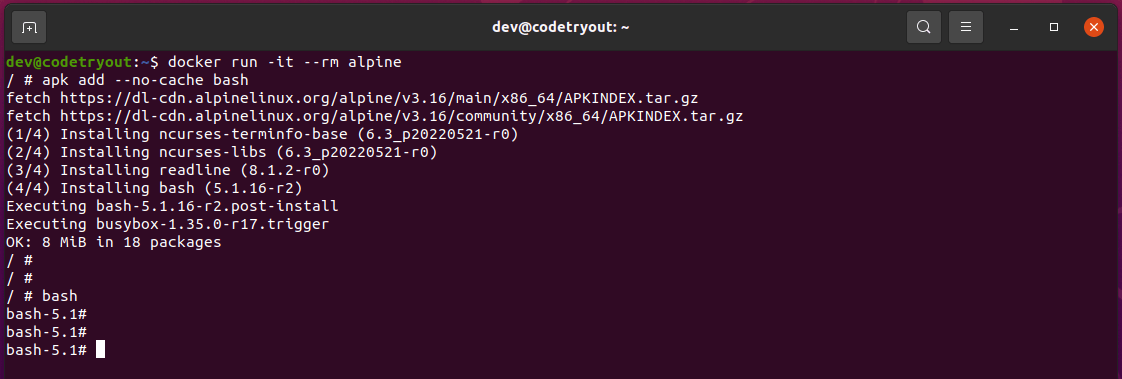
Example #2 How to install tree command in alpine docker container
Next, let’s install the tree command
apk add --no-cache tree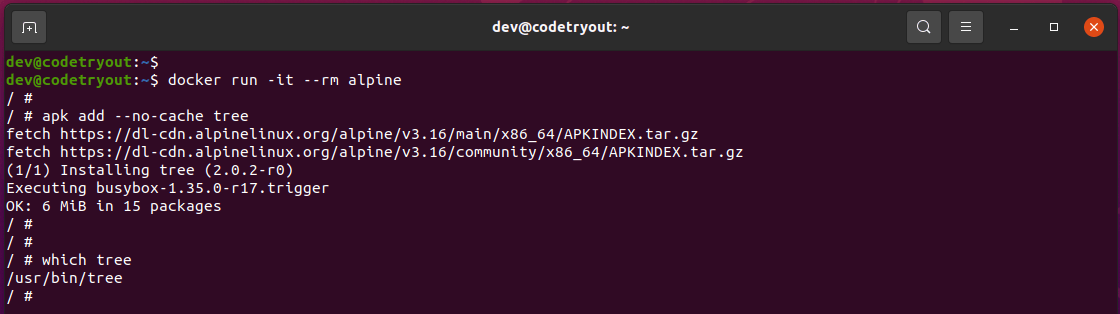
Example #3 Docker alpine install curl and wget
Next, let’s install wget and curl together.
apk add --no-cache curl wget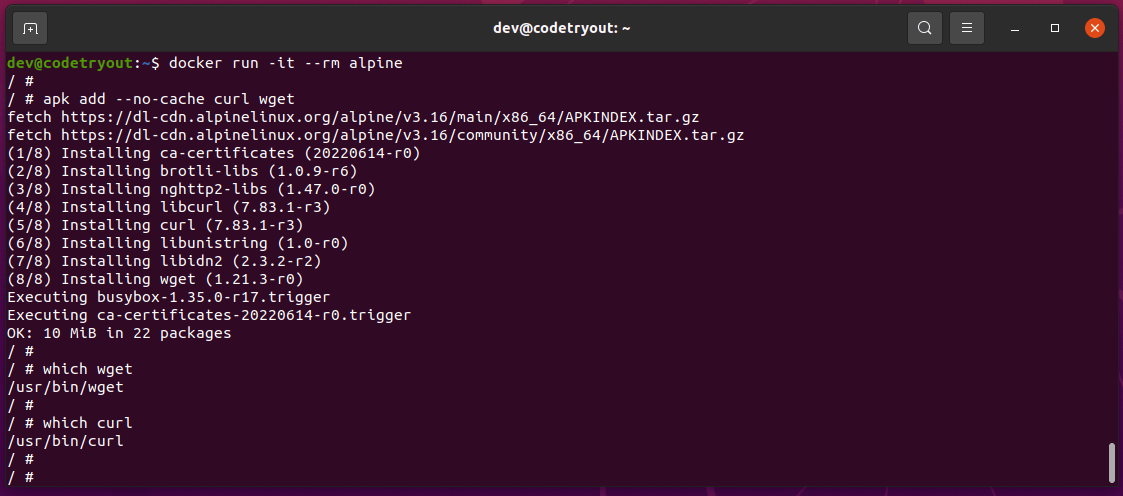
I hope that helps. If you have more queries, you can fill in the form – Ask a question